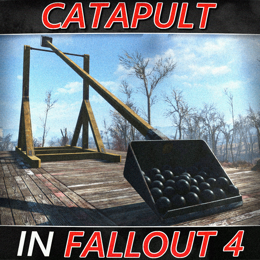Allows you to build a working physics-based Catapult in Fallout 4’s Workshop mode.
Required Mod:
Place Anywhere [XB1]. (If you can’t find the mod on Xbox, try typing in the authors name Registrator2000).
How to use:
1 - First craft the Catapult (Available within Furniture > Miscellaneous).
2 - The arm of the Catapult spawns horizontally and will sometimes need to be interacted with in order to make the arm settle on the floor. This can be done by simply interacting with the arm. Either by shooting it or throwing something off of it.
3 - Once the arm has settled, you can now place anything you want to fly within the spade of the arm.
4 - The Catapult has a cage on the other end of the arm. This cage is what will be used to propel anything within the spade. However, the cage is quite high up off the ground, so it is recommended to build a small platform to reach the cage (as shown within the images).
5 - Once you have easy access to the cage, you can now use this to propel the objects within the spade. To do this you will have to go to the same place where you crafted the Catapult (Furniture > Miscellaneous) and craft a Catapult weight on the floor. Then using the mod Place Anywhere, pick the weight back up again and place the weight within the Catapult’s cage by pressing x. The Catapult weight weighs a lot and once within the cage, will fling the arm downwards and whatevers within the spade flying.
6 - To reset the Catapult’s arm, simply grab the Catapult and release. This will allow the weight to simply drop out the cage.
My Youtube: BashminScallops
Consider subscribing if you wish to see more bizarre/useless stuff for Fallout 4.