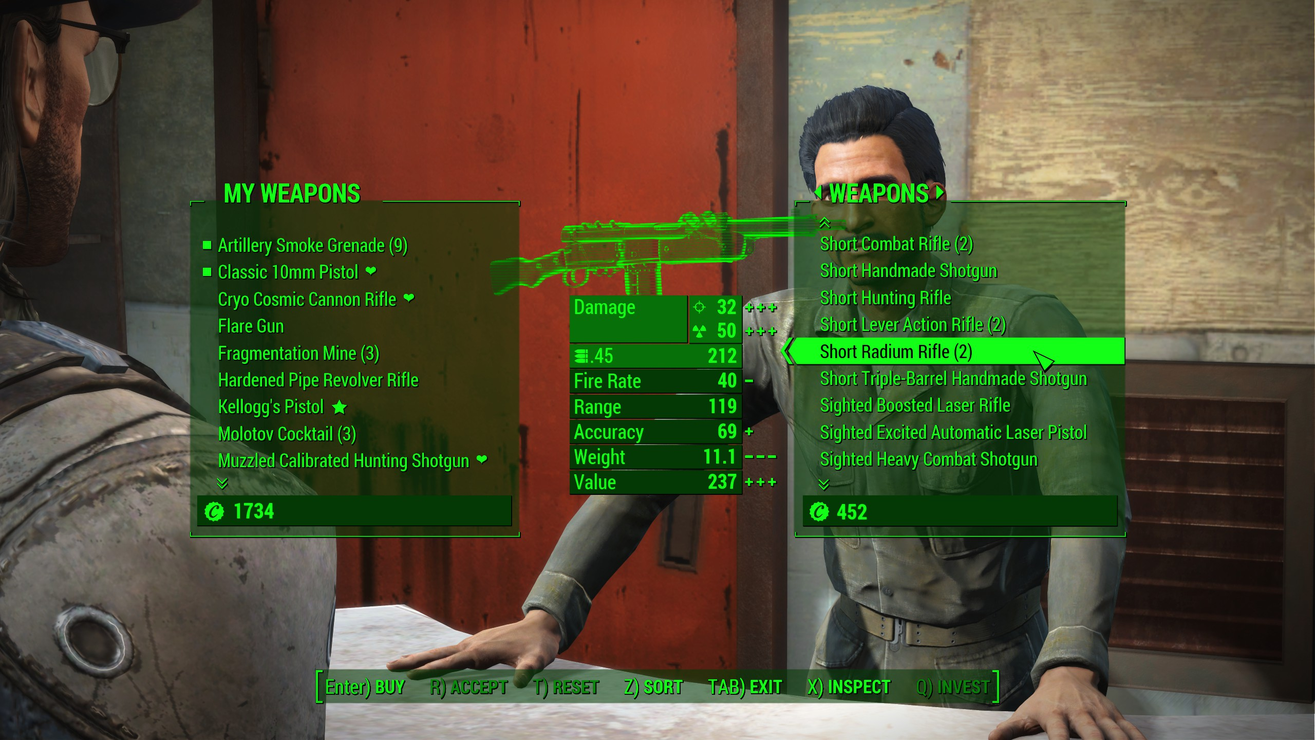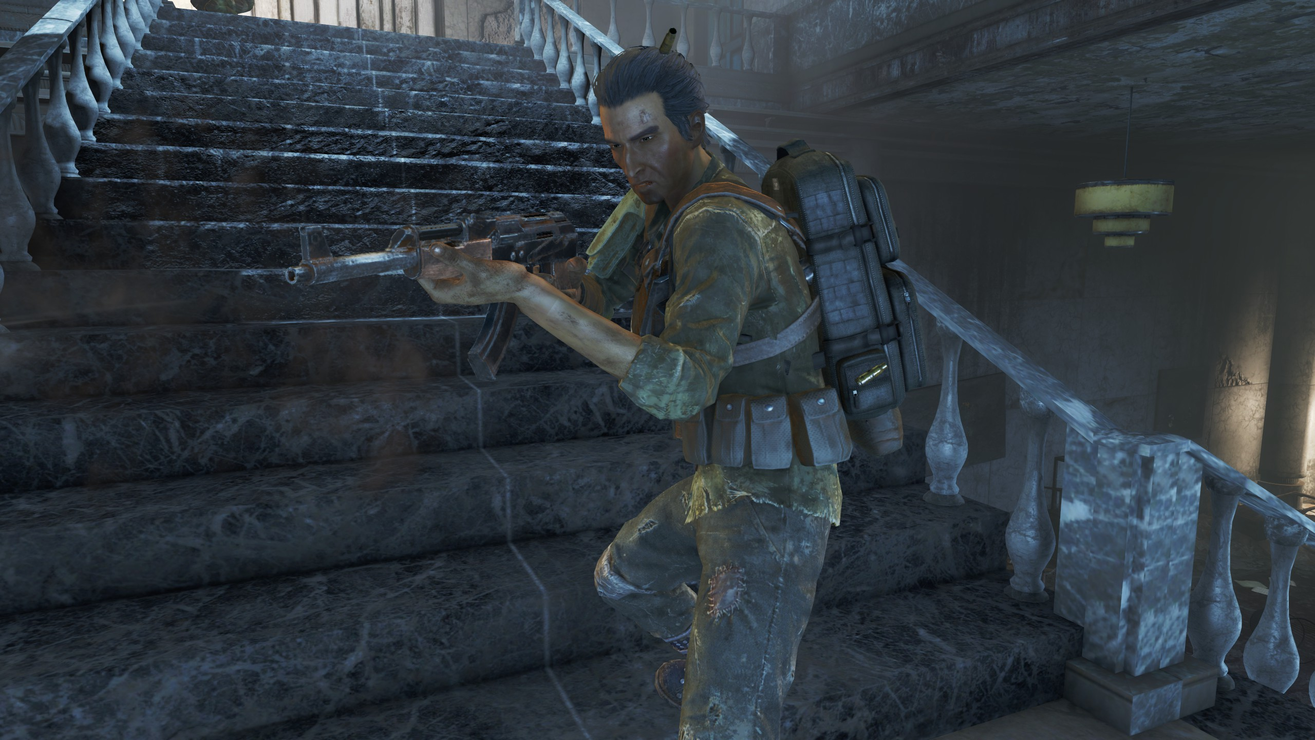Have you ever wished that weapons from Far Harbor, Nuka-World and your Creations would be used by NPCs, sold by vendors, and findable in containers without having to worry about bashed patches, needing very specific plugins enabled or other headaches? DDLL has you covered!
What is DDLL?
Distributed DLC Leveled Lists, or DDLL, is a script-based mod that dynamically looks at all DLC and CreationClub plugins you have enabled, and dynamically seeds their weapons and clothing throughout Fallout 4 at appropriate levels. Being script-based, DDLL has the benefit of not requiring you to create or used merged patches!
How does it work?
Without going too technical, when you first load DDLL it will scan through your currently loaded plugins and specifically look for which DLC and CreationClub plugins are enabled. If supported plugins are found, DDLL will dynamically ‘fetch’ relevant items, place them in DDLL’s own, custom Leveled Lists, and then inject those Leveled Lists throughout the game - much like many popular weapon mods do. Best of all, this means there are no no hard requirements - you could even load this mod with no DLCs or CreationClub plugins enabled at all, it just wouldn’t do anything.
Customizing your experience
When DDLL starts up, you’ll be shown a message box that lets you tailor DDLL to your preference - namely:
- If you want CreationClub items to inject into your game only after you complete each Creation’s quest (default being no.)
- What types of Creations you want to inject into your game (See Item Tiers below)
You can re-open the Customization Menu by crafting the DDLL Customization item from a Chemistry Workbench under the Utilities section.
Item Tiers
Every supported CreationClub plugin has been assigned a Tier - with the Tiers being Standard, Wacky and Unhinged.
Standard items being non-surprising items in the game (The CR-74L, Anti Materiel rifle etc), Wacky being in-lore but silly items (Zetan Arsenal, Pint-Sized Slasher’s knife etc), and Unhinged being non-lore items (BFG 9000, Thunderbolt etc). You can choose up to which tiers you want present in your game from the configuration menu. As an aside, Far Harbor and Nuka-World are Standard.
Because of character limits, you can find more detailed information on my wiki: wiki.otellinomods.com
Contains support for the Canary Save File Monitor.